How to Choose the Right CMS for Your Website

When building your website, selecting the right content management system (CMS) is vital for its functionality, scalability, and user experience. With so many platforms available, each offering unique features, it's essential to understand what works best for your specific needs.
We’ll discuss the benefits of four of the most popular CMS platforms to help you make an informed decision.
What is a Content Management System?
A content management system is software that allows you to create, manage, and organise content on your website without requiring extensive coding skills. Whether you’re looking to build a personal blog, an e-commerce store, or a corporate site, a CMS simplifies the process of maintaining and updating your website.
Top CMS Platforms and Their Benefits
1. WordPress
Best for blogs, small businesses, and scalable websites.
WordPress is the most widely used CMS, powering over 40% of websites worldwide. It’s open-source, highly customisable, and suits projects of all sizes.
Benefits:
- Thousands of free and premium themes and plugins for design and functionality.
- SEO-friendly features, such as built-in meta tags and integrations with SEO plugins like Yoast.
- A massive community for support and resources.
Limitations
- Requires regular updates for plugins and themes.
- Beginners may face a learning curve when managing advanced features.
2. Shopify
Best for E-commerce websites.
If selling products online is your primary goal, Shopify is an all-in-one CMS tailored for e-commerce businesses. It’s perfect for small to medium-sized online stores.
Benefits:
- Intuitive tools for managing inventory, processing payments, and tracking orders.
- Secure hosting and built-in payment gateways.
- Integrated marketing tools for social media and email campaigns.
Limitations:
- Limited customisation compared to open-source platforms.
- Monthly subscription fees can increase with additional apps and features.
3. Wix
Best for beginners and small businesses.
Wix is one of the best website builders for anyone who wants an easy drag-and-drop interface. It’s a user-friendly platform designed for quick setups with minimal technical know-how.
Benefits:
- Over 500 customisable templates for a variety of industries.
- Includes hosting, domain registration, and customer support.
- No coding required, making it ideal for non-technical users.
Limitations:
- Less scalable for growing businesses or complex websites.
- Limited design and functionality flexibility compared to WordPress.
4. Squarespace
Best for creative professionals and portfolio websites.
Squarespace stands out for its sleek, modern templates that cater to visual and creative industries like photography, design, and art.
Benefits:
- Stunning templates optimised for both desktop and mobile devices.
- All-in-one solution with hosting and 24/7 customer support.
- Easy to integrate with marketing tools like Mailchimp and Instagram.
Limitations:
- Less extensive third-party integrations than other platforms.
- Limited customisability compared to open-source systems.
How to Choose the Best CMS for Your Website
When selecting a CMS, it’s essential to evaluate your unique needs and priorities. Here's a detailed guide to help you make the right choice:
Assess Your Website Goals
What type of website are you building? A blog, an online store, a portfolio, or a business website?
Are you looking for a simple site or one with complex features and integrations?
Defining your goals early ensures you pick a CMS that supports your needs now and in the future.
Evaluate Ease of Use
Are you tech-savvy, or will you need a platform that’s beginner-friendly?
Some platforms like Wix and Squarespace are perfect for users with minimal technical knowledge, while WordPress require more expertise.
Customisation and Design Flexibility
How much control do you want over the design and functionality of your website?
Platforms like WordPress offer extensive customisability through themes and plugins, while platforms like Shopify or Squarespace provide pre-set templates with fewer options for extensive modifications.
Consider Scalability
Will your website grow over time?
If you anticipate expanding your site with additional content, e-commerce features, or increased traffic, choose a CMS that scales easily, such as WordPress or Shopify.
Check for Integration and Add-ons
Does the CMS integrate with the tools you already use?
For instance, Shopify works well with e-commerce apps and payment gateways, while WordPress supports countless third-party integrations, from CRMs to analytics tools.
By considering these factors, you can confidently choose the CMS that aligns with your vision and ensures the long-term success of your website.
How We Can Help
At Finelight Online, we specialise in website design and can help you choose the best CMS for your business needs. Whether you’re a small business owner looking for a simple solution or a growing enterprise requiring advanced features, we can design, build, and maintain your website. For larger projects, we collaborate with Studioworx, delivering robust solutions tailored to your needs.
Additionally, we offer comprehensive marketing services to ensure your website reaches the right audience. From design to promotion, we’ve got you covered.
Take the Next Step with the Right CMS
The right content management system can set the foundation for your website’s success. Whether it’s WordPress, Shopify, Wix, or Squarespace, each platform has unique advantages depending on your goals. If you’re unsure where to start, let us help you find the perfect fit.
Contact us today to discuss your project and how we can bring it to life!